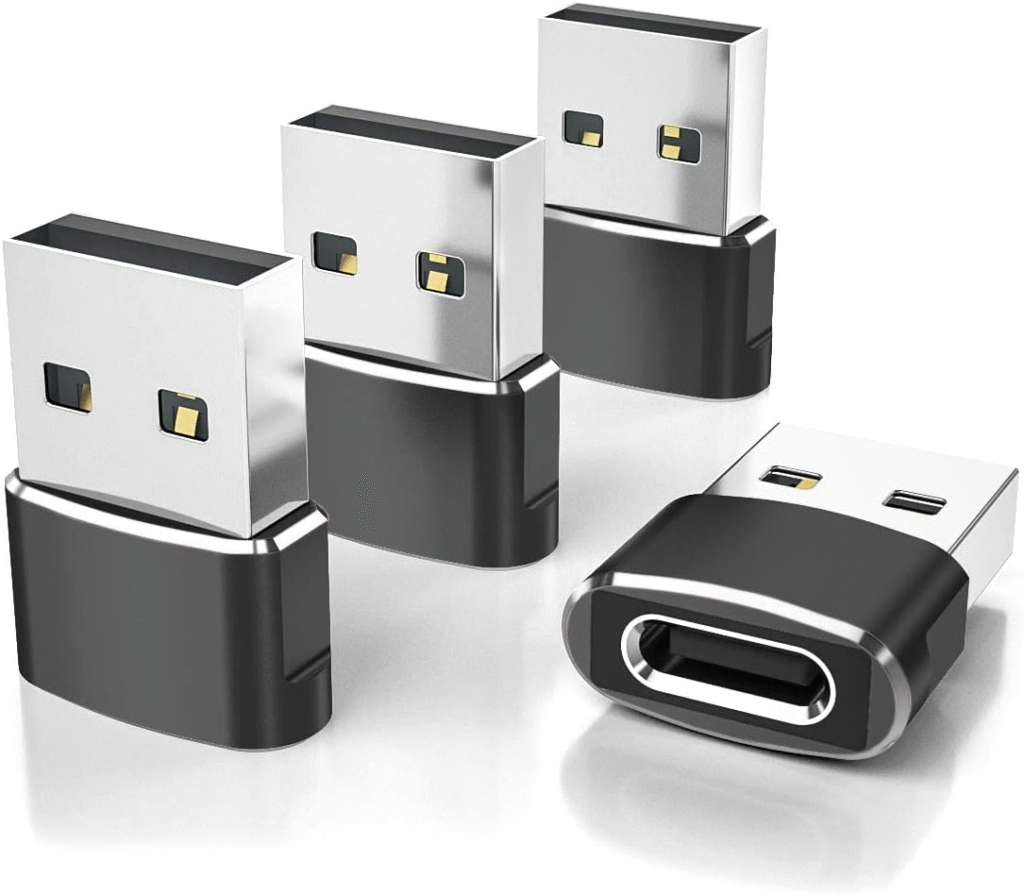
If you’ve upgraded to USB‑C phones and accessories but still rely on older USB‑A chargers, cars, or PCs, a tiny, reliable adapter can save your day. The Elebase USB‑A Male to USB‑C Female Adapter 4‑Pack promises exactly that: effortless charging and data transfer from legacy USB‑A ports to your newer USB‑C gear—without wobble, bulk, or flaky connections.
- See it on Amazon: Elebase USB‑A to USB‑C Adapter 4‑Pack
What it is (and what it isn’t)
This adapter is a straightforward bridge: plug the USB‑A male end into any standard USB‑A port (on a wall charger, car charger, laptop, PC, power bank, airline seat, etc.), then connect your USB‑C cable or accessory to the adapter’s USB‑C female side. You’ve just turned an “old” port into a connector your newer devices can actually use—no dongle chains or bulky hubs required.
Crucially, this adapter:
- Does support: charging, basic data transfer (file copying), USB‑C earphones, USB wireless network adapters, and SD card readers.
- Does not support: video output (no USB‑C DisplayPort Alt Mode/HDMI/monitor support). The only video-related exception is standard USB webcams.
- Doesn’t add fast‑charging protocols or Thunderbolt features. Power and speed are limited by the host USB‑A port and your cable/device.
Quick specs at a glance
- Connector: USB‑A Male to USB‑C Female
- Use cases: Charging + data (file transfer), USB‑C earphones, Wi‑Fi dongles, SD card readers
- Video: Not supported (webcams excepted)
- Shell: Aluminum alloy housing with durable color coatings
- Design: Low‑profile, “plug and leave” size; minimal protrusion
- Quantity: 4 adapters in the pack
- Warranty: 12‑month worry‑free service plan from Elebase
Why the Elebase 4‑Pack stands out
- Built to last: The aluminum alloy shell resists flex, pressure, and daily wear. The coatings are designed not to peel or discolor easily.
- Stable connections: A snug fit helps prevent intermittent connections, dropped signals during data transfers, and “wiggly” charge interruptions.
- Low‑profile design: The compact stub can stay in your laptop’s USB‑A port without snagging or looking awkward, reducing wear on both the port and adapter.
- Value of four: One for the car, one for your favorite wall charger, one for your laptop, and a spare for the travel kit. It’s the right quantity for real‑world life.
Real‑world scenarios where it shines
- Car chargers with USB‑A: Keep using your trusty car charger; just add this adapter and your USB‑C cable to top up iPhone 17/16/15, Galaxy S25/S24, Pixel, and more.
- Travel and rentals: Airplane seats and rental cars often have USB‑A only. This adapter keeps your USB‑C devices happy without hunting for special cables.
- Laptops and desktops: Use a USB‑A port to read from a USB‑C card reader, plug in a USB‑C earbud DAC, or a USB wireless adapter.
- Everyday charging: Convert older USB‑A wall plugs and power banks so they remain useful with modern USB‑C cables.
Compatibility notes
- Phones/tablets: iPhone 17/16/15 families, iPad Air models with USB‑C, Samsung Galaxy S25 series, Google Pixel, and most other USB‑C phones/tablets.
- Wearables and accessories: Apple Watch USB‑C chargers, USB‑C earbuds, SD card readers, wireless dongles.
- Webcams: Standard USB webcams are supported because they use standard USB data protocols (UVC), not video alt modes.
Important limitations to keep in mind
- No video out: This adapter won’t make a USB‑A port drive a monitor. It won’t work with USB‑C to HDMI adapters, display docks, or any cable/dock that expects USB‑C video. Webcams are the exception.
- No Power Delivery upgrade: It won’t turn a basic USB‑A charger into a USB‑C PD fast charger. Charging speed depends on the USB‑A port’s rating and your cable/device.
- Docks/hubs with video: Avoid chaining to USB‑C docks or adapters that provide display output. They require protocols not available through USB‑A.
Build quality and design
Elebase puts the key internals into an aluminum alloy shell, which helps with heat dissipation, structural integrity, and long‑term reliability. The finish feels premium, and the various color options are practical for assigning adapters to different bags or locations. The size is intentionally minimized—ideal for “plug once, leave it there” workflows.
Performance and stability
In day‑to‑day use, stability matters more than theoretical speeds. With good cables and solid ports, the Elebase adapters keep connections steady during file transfers and charging. For best results:
- Use short, quality USB‑C cables.
- Avoid long or daisy‑chained setups.
- Plug directly into the host (skip unpowered hubs when possible).
- Keep ports clean and avoid strain on the connector.
Who should buy this
- You have reliable USB‑A chargers/car chargers and want to keep using them with USB‑C devices.
- You need a compact, low‑profile adapter that can live in a USB‑A port without getting in the way.
- You want a 4‑pack for home, car, office, and travel.
Who should skip it
- You need video output (monitors, capture cards, USB‑C to HDMI/DP). A true USB‑C or Thunderbolt port is required for that.
- You want USB‑C Power Delivery fast charging from USB‑A. That’s not possible—consider a dedicated USB‑C PD charger.
What’s in the box
- 4 × Elebase USB‑A male to USB‑C female adapters
- Documentation and Elebase 12‑month worry‑free support
How to use (30‑second setup)
- Insert the Elebase adapter into a USB‑A port (charger, car, PC, power bank).
- Plug your USB‑C cable or accessory into the adapter.
- Charge or transfer files as usual. That’s it.
Pros
- Solid, aluminum build and tight connector fit
- Low‑profile, plug‑and‑forget form factor
- Works for both charging and data with many USB‑C accessories
- Great value with four adapters in the pack
- Backed by a 12‑month worry‑free service plan
Cons
- No video output (except for standard USB webcams)
- Doesn’t add fast charging (PD) or Thunderbolt features
- Dependent on the power/speed of your USB‑A host port
Verdict: A simple, durable, low‑profile fix for legacy USB‑A ports
If you’re not trying to drive displays or chase PD fast charging, the Elebase USB‑A to USB‑C Adapter 4‑Pack is a dependable, compact tool that keeps older USB‑A ports relevant. It’s a practical buy for cars, travel, and everyday chargers, with the durability and stability that budget “no‑name” adapters often lack.
- Check current price: Elebase USB‑A to USB‑C Adapter 4‑Pack
- Prefer to keep a spare in the glove box? Get the 4‑pack here
- Ready to upgrade your older chargers and ports? Buy the Elebase adapters on Amazon
FAQs
- Will this fast‑charge my phone? It will charge your phone, but the speed depends on your USB‑A charger’s output and your device’s requirements. It won’t add USB‑C Power Delivery (PD).
- Can I connect a monitor via a USB‑C to HDMI adapter through this? No. Video out is not supported via USB‑A; the only exception mentioned is standard USB webcams.
- Can I use it with a USB‑C dock? If the dock expects video or PD, no. Simple data‑only accessories (earphones, SD readers) are fine.
- Can it charge a laptop? Most USB‑A ports don’t provide enough power for laptops. Use a proper USB‑C PD charger for notebooks.
Amazon Affiliate Disclosure
As an Amazon Associate, I earn from qualifying purchases. Some links in this article are affiliate links, meaning I may earn a small commission if you click through and make a purchase, at no additional cost to you. Prices and availability are subject to change.

Hi, I’m Candace Wafford, a travel and food blogger based in Lexington, Kentucky. As a corporate traveler, I’ve had the chance to explore a lot of places, but now I’m on a mission to travel full-time. My goal? To figure out how to take my cat along for the adventure! Here at destinationdorworth.com, I share my experiences and tips on outdoor activities, travel, and of course, the best food spots I come across. I hope my blog inspires you to explore more and eat well on your journeys!
